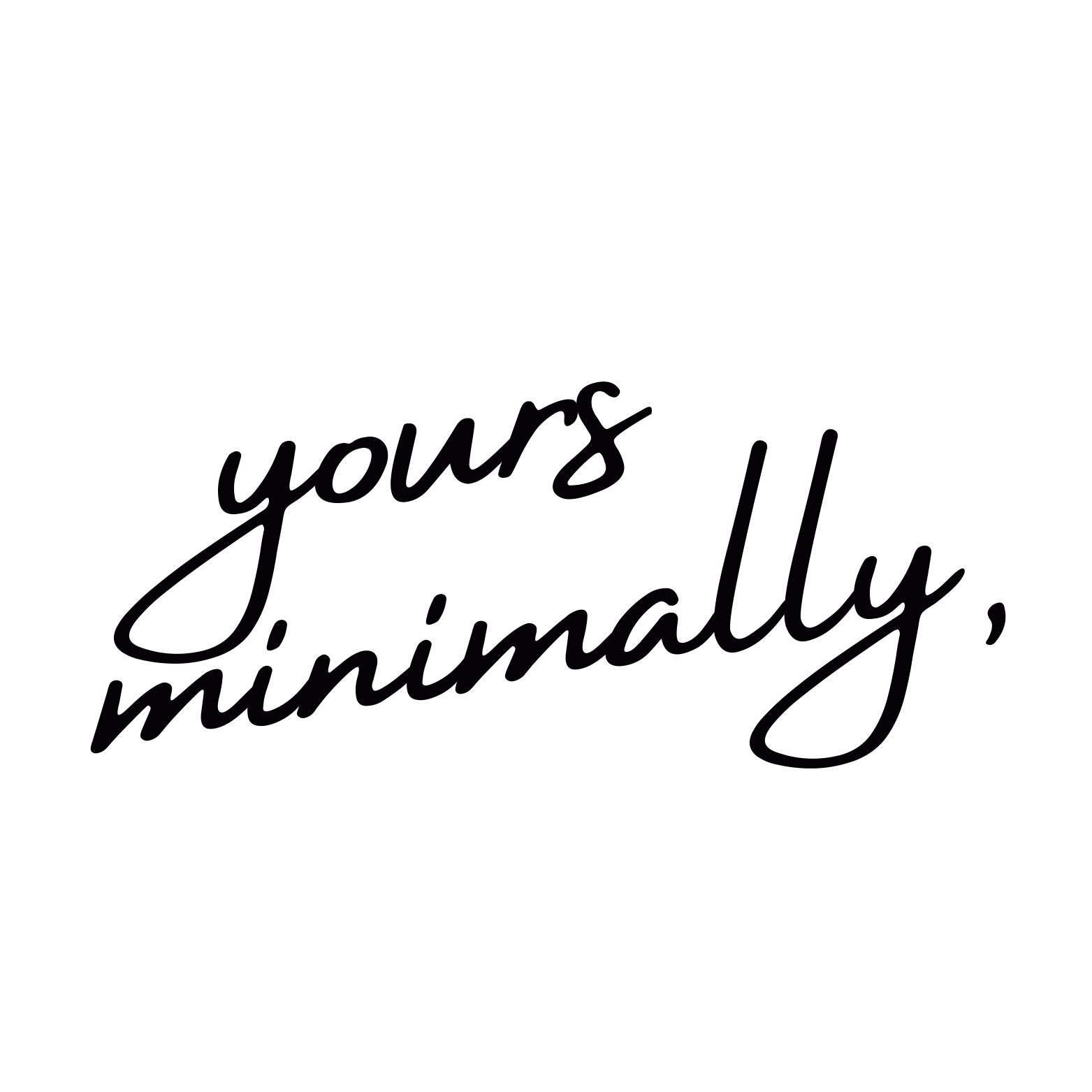Let’s be real—your home office is probably being held together by dreams, coffee, and an embarrassing tangle of cords under your desk. 🙃
I’ve been there: your mouse cable wraps itself around your foot, your power strip’s barely hanging on for dear life, and your desk looks like a scene from Wirepocalypse 2020. Not exactly the #ProductivityVibes we were going for, huh?
That’s why I finally tackled the beast—DIY cord management for home office. Spoiler alert: It wasn’t hard. And now, I can stretch my legs without unplugging the printer.
If you’re ready to turn your tech chaos into cable zen, you’re in the right place. Grab some zip ties, and let’s do this like adults (but the fun kind).
Why Bother With Cord Management?
Because you’re not living in a tech jungle. (Or at least, you shouldn’t be.)
Here’s what good cord management actually gives you:
- ✅ Less clutter = less stress. You might not think cords are stressing you out, but your subconscious knows. And it’s judging.
- ✅ Fewer accidents. No more tripping, yanking cables, or mysteriously disconnected monitors mid-meeting.
- ✅ Easier cleaning. Dust bunnies have nowhere to hide. Take that, Gary the Dust Bunny.
- ✅ Looks. So. Much. Better. If you’ve got a clean setup, you might even start turning on your webcam again.
What You’ll Need
Okay, let’s talk tools. You don’t need a degree in electrical engineering or a $400 ergonomic desk. Just a few simple things to get started.
🧰 Basic Cord-Taming Toolkit:
- Zip ties (aka your new best friend)
- Velcro cable straps (reusable = life)
- Cable clips or adhesive cord holders
- Cable raceways or cord sleeves
- Surge protector or power strip with enough outlets
- Binder clips (yes, the office kind—trust me)
- Label maker or masking tape + Sharpie (for when you’re feeling Type A)
- Under-desk tray (optional but amazing)
Step 1: Untangle the Madness

This one hurts a little, but it’s necessary.
First things first:
- Unplug everything. Yep. All of it. (Make sure you know what belongs to what before you do… ask me how I know 😬)
- Lay all the cords out and untangle them like you’re defusing a bomb. Bonus points for dramatic music.
Once you’ve got everything free, give those cables a quick wipe-down. You’ll be shocked how gross they get—like, how did toast crumbs even get in here?!
Step 2: Plan Your Layout Like a Grown-Up

Time to channel your inner cable architect.
Ask yourself:
- Where does each device live?
- How far is each from the nearest power source?
- Which cables need to move often (like laptop chargers)?
- Which ones can stay put for months?
Hot tip: Keep your power strip somewhere easy to access but hidden. Under the desk or mounted on the wall works like a charm.
Step 3: Bundle It, Baby

Now that everything’s clean and planned out, let’s bundle those cords into submission.
Choose your weapon:
- Zip ties: Perfect for permanent bundling (but you’ll need scissors to undo them later).
- Velcro straps: Flexible, reusable, and great for laptop chargers or stuff you unplug often.
- Cord sleeves: Ideal for grouping lots of cables into one sleek package.
FYI: Bundle similar cables together—power with power, USB with USB. This makes tracing cables way easier later when something inevitably stops working mid-Zoom call.
Step 4: Get Those Cords Off the Floor

This is where the real magic happens. You’re gonna feel like you upgraded your life.
Options to elevate your cord game:
- Under-desk cable trays: Game. Changer. You can DIY this with a wire basket and a couple screws.
- Cable raceways: These run along the wall and hide cords like a champ. Paintable too, if you’re bougie.
- Command cord clips: Great for smaller spaces or if you’re renting.
- Binder clips: Clip them to the edge of your desk and feed cords through. It’s the poor man’s cable management—and it works!
Make sure everything is tight, tidy, and secured. Bonus: you can now vacuum without fear. 🎉
Step 5: Label Everything (Trust Me)

I know this sounds nerdy, but labeling your cables is a level-up move you will never regret.
- Use a label maker if you have one (or want to feel like a productivity god).
- No label maker? Just grab masking tape and a Sharpie.
Label both ends: laptop charger, monitor power, HDMI, printer, etc. Next time something disconnects, you’ll know exactly what to unplug—no more mystery tug-of-war.
Step 6: Tidy Up Your Desktop

Now that the underworld is handled, let’s make the top of your desk just as glorious.
Tips for a cleaner desk:
- Use cable clips to anchor charging cables so they don’t fall off the edge (ugh, the worst).
- Route your mouse and keyboard cables through a desk grommet if you have one.
- Use a wireless charger or charging dock to corral phones, watches, and earbuds in one place.
Also, consider going wireless with your keyboard and mouse—cuts the cord clutter in half instantly.
Optional Upgrades (a.k.a. Nerd Candy)

If you’re feelin’ fancy or just really into clean desk vibes, check these out:
Pro-Level Cord Management Add-ons:
- Magnetic cable organizers — great for holding charging cords in place
- Standing desk cord management kits — specifically designed for moving desks
- Smart power strips — control everything with your voice or phone
- RGB cable sleeves — because why not let your cables glow?
Common Mistakes (Don’t Be That Person)
Even the best intentions can get, uh… messy. Here’s what to avoid:
- Over-tightening zip ties — can damage cables and cause performance issues (and nobody wants lag).
- Blocking airflow — don’t wrap power bricks or adapters in thick sleeves.
- Ignoring cable length — short cords cause tension, long cords turn into spaghetti.
- Putting your surge protector on the floor — pick it up, mount it under your desk, or at least put it in a box.
Final Thoughts: From Cable Chaos to Clean & Calm
If you made it this far—go you. 🙌 You now know exactly how to build a DIY cord management system for home office that’s neat, practical, and won’t unravel the second you unplug something.
Let’s recap the main steps:
- Untangle and clean all your cords.
- Plan your layout before you start tying things down.
- Bundle cords by type using zip ties, Velcro, or sleeves.
- Get cords off the floor and into trays or raceways.
- Label everything like the smart human you are.
- Clean up the desk surface and manage what’s visible.
You don’t need to drop a bunch of money or build a NASA command center. Just a little planning, a few tools, and a willingness to finally tell your cables who’s boss.
P.S. If you’ve got your own cord-hacking tricks or want to show off your super-clean setup, hit me up! Or just send pics so I can silently admire your work from my not-at-all messy desk. 😉